Tengine-Ingress由两部分组成,Tengine-Ingress控制器和Tengine-proxy。Tengine-Ingress控制器是一个基于Tengine-proxy的ingress控制器,在兼容云原生ingress标准规范的基础上扩展了Server,Backend,TLS,Location和Canary。
Tengine-Ingress控制器通过订阅和处理ingress域名资源和secret证书资源,基于tengine ingress模板转换为动态配置写入共享内存。Tengine-proxy订阅共享内存变化写入内部运行时共享内存,将终端用户的外部流量路由到K8s集群中的应用服务。
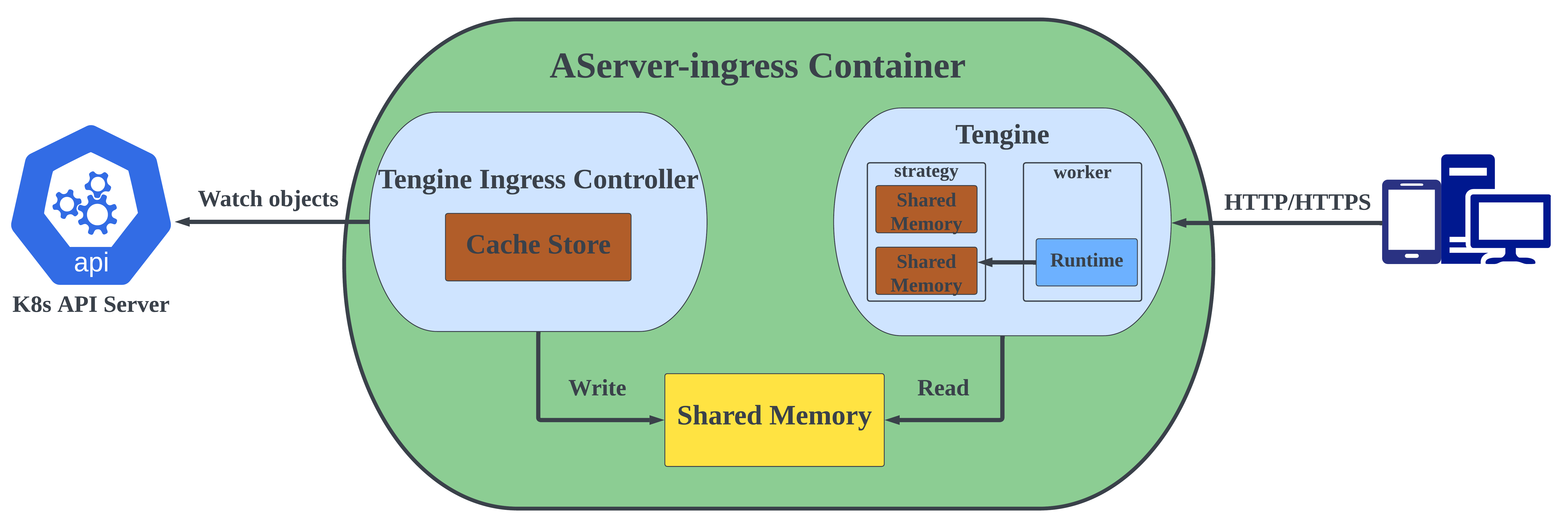
使用官方镜像
支持操作系统:Anolis, Alpine
支持系统架构:AMD64, ARM64
Anolisdocker pull tengine-ingress-registry.cn-hangzhou.cr.aliyuncs.com/tengine/tengine-ingress:1.1.0
Alpinedocker pull tengine-ingress-registry.cn-hangzhou.cr.aliyuncs.com/tengine/tengine-ingress:1.1.0-alpine
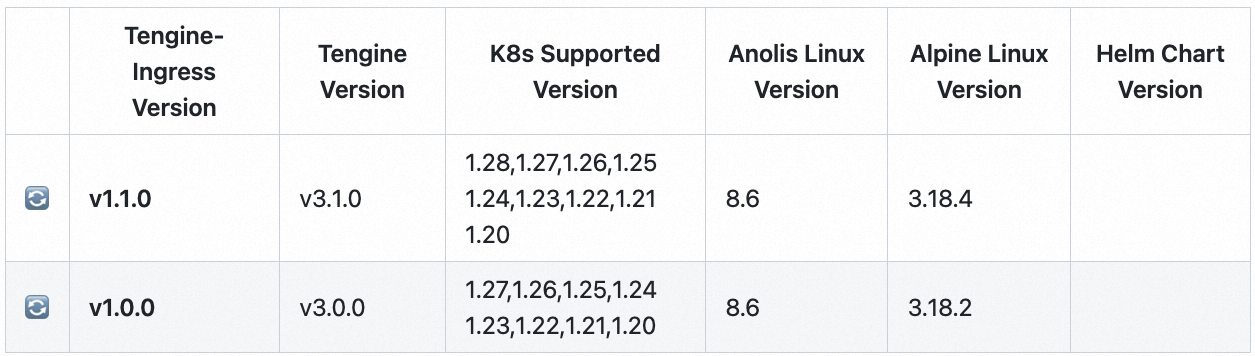
自助编译镜像
第一步:构建tengine镜像
- Anolis:
BASE_IMAGE="docker.io/openanolis/anolisos:latest",LINUX_RELEASE="anolisos" - Alpine:
BASE_IMAGE="alpine:latest",LINUX_RELEASE="alpine"# docker build --no-cache --build-arg BASE_IMAGE="docker.io/openanolis/anolisos:latest" --build-arg LINUX_RELEASE="anolisos" -t tengine:3.1.0 images/tengine/rootfs/
第二步:构建tengine-ingress镜像
在tengine镜像基础上,构建tengine-ingress镜像# docker build --no-cache --build-arg BASE_IMAGE="tengine:3.1.0" --build-arg VERSION="1.1.0" -f build/Dockerfile -t tengine-ingress:1.1.0 .
最后,使用tengine-ingress镜像部署您的网关。
启动命令行参数
参数名称:
--configmap
参数值:${tengine-configuration}
Tengine-Ingress的全局配置,示例如下:apiVersion: v1
data:
access-log-path: '"pipe:rollback /home/admin/tengine-ingress/logs/tengine-access.log baknum=10 maxsize=5G interval=1d adjust=600"'
allow-backend-server-header: "true"
client-body-buffer-size: 3m
client-header-timeout: "60"
default-type: application/octet-stream
enable-multi-accept: "false"
enable-real-ip: "true"
enable-underscores-in-headers: "true"
error-log-level: warn
error-log-path: '"pipe:rollback /home/admin/tengine-ingress/logs/tengine-error.log baknum=10 maxsize=2G interval=1d adjust=600"'
forwarded-for-header: X-Forwarded-For
gzip-level: "1"
gzip-min-length: "1024"
gzip-types: application/atom+xml application/javascript application/x-javascript
application/json application/rss+xml application/vnd.ms-fontobject application/x-font-ttf
application/x-web-app-manifest+json application/xhtml+xml application/xml font/opentype
image/svg+xml image/x-icon text/css text/javascript text/plain text/x-component
text/xml
http-redirect-code: "301"
http-snippet: |
sendfile on;
postpone_output 0;
send_timeout 60s;
req_status_zone server "$log_host" 512M;
req_status server;
req_status_bypass $no_reqstatus;
expires off;
error_page 509 @wait;
server_info on;
index index.html index.htm;
log_not_found off;
gzip_disable msie6;
gzip_buffers 96 8k;
sysguard off;
http3-xquic-default-cert: /etc/ingress-controller/ssl/default-fake-certificate.pem
http3-xquic-default-key: /etc/ingress-controller/ssl/default-fake-certificate.pem
large-client-header-buffers: 4 32k
log-format-upstream: $time_local|$status|$upstream_status|$http_x_appkey|$remote_addr|$upstream_addr|$request_time|$upstream_response_time|$request_method|$scheme|$host|$server_port|$request_uri|$body_bytes_sent|$http_referer|$http_user_agent|$proxy_add_x_forwarded_for|$http_x_forwarded_for|$http_ns_client_ip|$http_accept_language|$connection_requests|$ssl_protocol|$ssl_cipher|$ssl_session_reused|$sent_http_set_cookie|$http_resp_cookie_govern|$cookie_cookie2|$cookie_thw|$sent_http_x_cache|$cookie_unb|$host|$request_length|$bytes_sent|$ingress_route_target|$xquic|$xquic_off|$xquic_connection_id|$xquic_stream_id|$xquic_ssl_protocol|$xquic_ssl_cipher|$xquic_ssl_session_reused|
lua-shared-dicts: 'configuration_data: 160, certificate_data: 160, certificate_servers: 40'
main-snippet:
"worker_rlimit_core 20000000000; \n
error_log \"pipe:rollback /home/admin/tengine-ingress/logs/tengine-error.log baknum=10 maxsize=2G interval=1d adjust=600\" warn; \n
xquic_log \"pipe:rollback /home/admin/tengine-ingress/logs/tengine-xquic.log baknum=10 maxsize=1G interval=1d adjust=600\" info;\n
master_env NGX_DNS_RESOLVE_BACKUP_PATH=/home/admin/tengine-ingress/conf/local/dns/;\n"
map-hash-bucket-size: "256"
max-worker-connections: "40960"
max-worker-open-files: "100000"
nginx-status-ipv4-whitelist: 10.0.0.0/8,11.0.0.0/8,172.16.0.0/12,127.0.0.1/32,192.168.0.0/16,33.0.0.0/8
proxy-body-size: 4096m
proxy-buffer-size: 64k
proxy-buffers-number: "256"
proxy-connect-timeout: "60"
proxy-headers-hash-bucket-size: "128"
proxy-headers-hash-max-size: "1024"
proxy-http-version: "1.1"
proxy-next-upstream: error timeout invalid_header http_500 http_502 http_503 http_504
proxy-next-upstream-tries: "1"
proxy-read-timeout: "60"
proxy-redirect-from: "off"
proxy-send-timeout: "60"
server-name-hash-bucket-size: "128"
server-name-hash-max-size: "4096"
server-tokens: "true"
ssl-ciphers: ECDHE-ECDSA-AES128-GCM-SHA256:ECDHE-ECDSA-AES256-GCM-SHA384:ECDHE-ECDSA-AES128-SHA256:ECDHE-ECDSA-AES256-SHA384:ECDHE-RSA-AES128-GCM-SHA256:ECDHE-RSA-AES256-GCM-SHA384:ECDHE-RSA-AES128-SHA256:ECDHE-RSA-AES256-SHA384:AES128-GCM-SHA256:AES256-GCM-SHA384:AES128-SHA256:AES256-SHA256:ECDHE-ECDSA-AES128-SHA:ECDHE-ECDSA-AES256-SHA:ECDHE-RSA-AES128-SHA:ECDHE-RSA-AES256-SHA:AES128-SHA:AES256-SHA:RSA+3DES:!DES-CBC3-SHA:!aNULL:!eNULL:!LOW:!MD5:!EXP:!DSS:!PSK:!SRP:!kECDH:!CAMELLIA:!IDEA:!SEED;
ssl-protocols: TLSv1 TLSv1.1 TLSv1.2 TLSv1.3
upstream-keepalive-timeout: "40"
use-gzip: "true"
variables-hash-bucket-size: "256"
variables-hash-max-size: "2048"
worker-cpu-affinity: auto
worker-processes: auto
worker-shutdown-timeout: 300s
kind: ConfigMap
metadata:
name: tengine-configuration
namespace: alibaba-ingress-tao
参数名称:
--annotations-prefix
默认值:nginx.ingress.kubernetes.io
设置Tengine-Ingress注解的默认前缀,默认前缀为nginx.ingress.kubernetes.io。
参数名称:
--v
参数值:${log_level}
设置Tengine-Ingress的日志级别,日志级别范围1..5,最大日志级别5属于debug模式。
参数名称:
--kubeconfig
参数值:${ing_kubeconfig}
Tengine-Ingress支持K8s core集群与K8s ingress存储集群相隔离的高可靠性部署方案,将运行态和存储态相分离,独立K8s ingress集群可以保证自身API服务器和etcd性能稳定,并且在core集群核心组件API服务器和etcd不可用的高危场景下也能正常向外提供7层转发服务。
参数名称:
--watch-namespace
参数值:${watch_namespace}
设置Tengine-Ingress监听处理的命名空间
Tengine-Ingress只监听处理环境变量watch_namespace指定命名空间下的K8s资源对象。- K8s资源对象包括Ingress,Secret,Service等相关配置资源。
- 如果${watch_namespace}`为空,则监听所有命名空间下的资源对象。
参数名称:
--controller-class
参数值:${controller_class}
设置Tengine-Ingress的类别
- 在Kubernetes 1.19.0及其更高版本,通过IngressClass资源对象定义Ingress资源对象的类别。
- IngressClass的.spec.controller值与
Tengine-Ingress启动参数${controller_class}值保持一致,则Tengine-Ingress才会监听处理对应的Ingress资源对象。